Hello, Spanish Language lovers! Here we are for one more post about one of the most important questions for Advanced Students. Have you ever asked yourself “How do I type Spanish accents on my phone?”. So, let’s learn how to do that. Let’s get started!
Types of Spanish accents
Firstly, a piece of good news. In Spanish, we have just one type of accent. It’s not like French where you have …four! So, you can breathe now. This is going to be a piece of cake.
But, what an accent is? In fact, in Spanish, we call “acento” to the syllable that you have to emphasize in the word. For example, the accent on “hola” it’s in “ho”. And we call “tilde” to the graphic accent (” ´ “) that some words need. What do I want to say? I want to say that all the words have accents. But some words have, besides, graphic accents. And that’s a “tilde”, and that’s what we’ll learn how to type today.
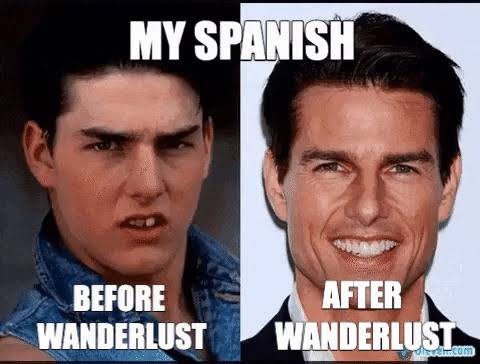
All the accents go in vowels and only in vowels. For knowing where the accent goes you have to know how the word sounds EXCEPT that you have a graphic accent. That way, you don’t need to really have heard the word before, you just “put the accent” (emphasize) that syllable. For example “canción”. You have to emphasize the “o”.
So, how do I type Spanish accents on my phone? Come on!
Okay, okay. Let’s go there. There are two options. The first one is just to change your language keyboard to Spanish. Hahaha. That way you’ll write like a native thanks to the beautiful technology of your phone’s automatic dictionary. To write a word with a graphic accent without using the dictionary, you have to keep pressed the vowel and you’ll see the first option to press is the vowel with the accent. If your keyboard it’s in the English language, so the accent will be further, but you’ll still see it.
Okay, so here you have the complete guide. Please, let us know what you think. In the future, we will see all the rules of accents in Spanish. Contact us today and get your trial class!








